PLATEAU Urban Equalizer
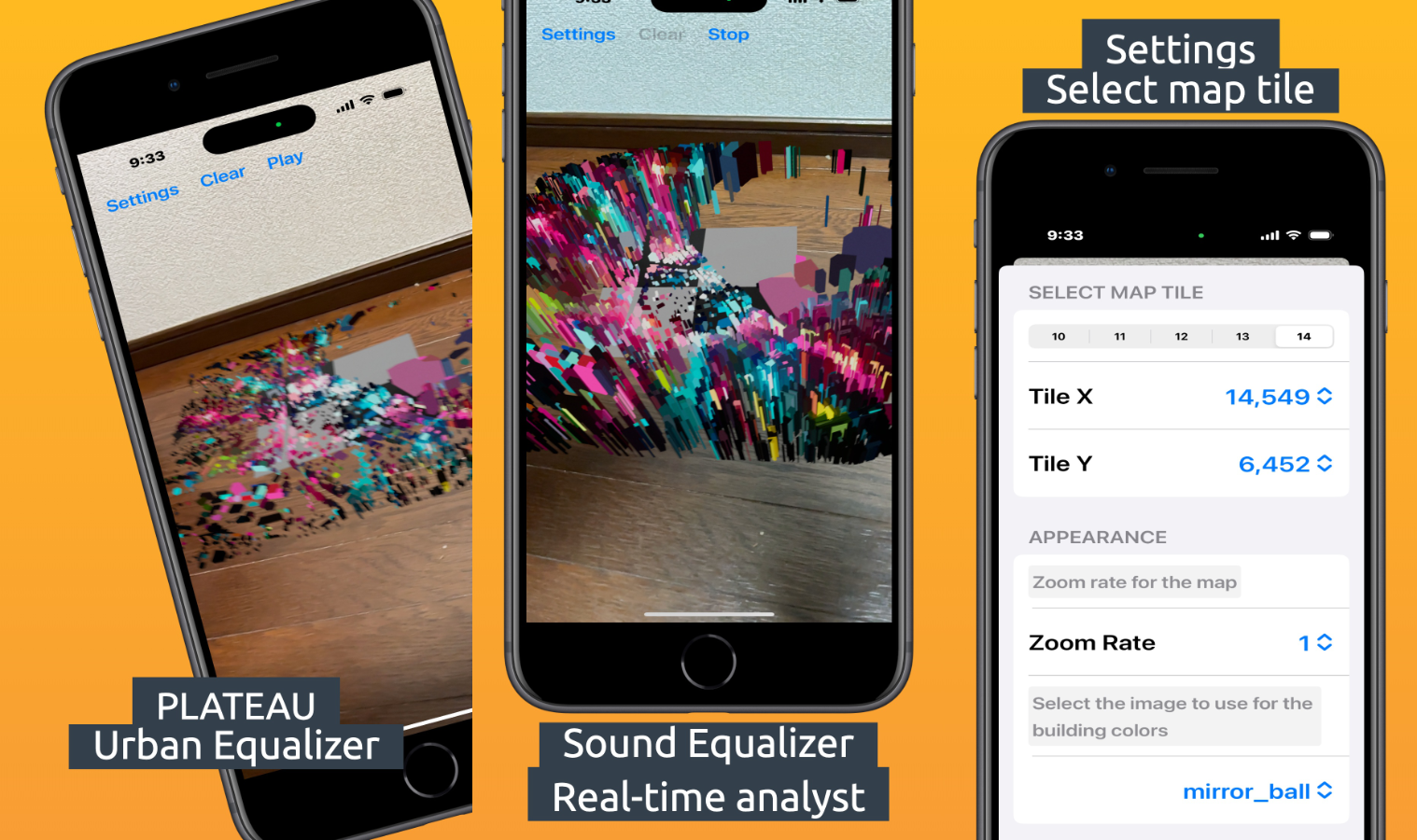
Title
PLATEAU Urban Equalizer - Experience Tokyo's City in 3D
PLATEAU Urban Equalizer Voyage - Experience Tokyo's City in 3D
Subtitle
Breathing life into 3D urban data, making the entire city dance to the rhythm of music
Overview
PLATEAU Urban Equalizer displays 3D buildings created using the "PLATEAU" 3D city model data released by the Ministry of Land, Infrastructure, Transport and Tourism in AR. With the sound equalizer feature, the entire city can dynamically dance in sync with music.
Main Features
- 3D building placement within Tokyo
- Sound playback
- Sound equalizer
Recommended for
- Those who love architecture and urban planning
- Those who want to easily enjoy the appearance of cities using AR technology
- Those who enjoy simulation games and map applications
- Those who want to research and study Tokyo's cityscape in 3D
Copyright
-
3D Urban Data
- plateau-lod2-mvt dataset
- Repository URL: https://github.com/indigo-lab/plateau-lod2-mvt
- Provided under the CC-BY-4.0 (https://creativecommons.org/licenses/by/4.0/deed.ja) license.
-
Images
- mirror_ball.png (Generated by DALL-E3)
- piano_keyboard_rainbow.png (Self-made by developer)
- soda_pop.png (Self-made by developer)
-
Audio Sources
- The following audio tracks are used from Free BGM DOVA-SYNDROME (https://dova-s.jp/).
- Free BGM "Dive To Mod" by MFP【Marron Fields Production】
- Free BGM "December Town" by MFP【Marron Fields Production】
- Free BGM "Rise & Roar" by MFP【Marron Fields Production】
- The following audio tracks are used from Free BGM DOVA-SYNDROME (https://dova-s.jp/).
Supported Devices & OS
- iPhone / iPad (iOS 17 and later)
- Vision Pro (visionOS 2.0 and later)
How to Use
- Launch the App
- Open "Urban Equalizer" from the home screen. On first launch, please grant camera access.
- Set Up Base Anchor (Only iOS)
- Point the camera around to recognize horizontal planes like floors and tables. Once a plane is detected, black and white base anchors will be placed.
- Load the City
- Tap the Load button to load the 3D city. By default, the Shibuya Station area is displayed initially.
- Sound Equalizer
- Tap the Play button to start music playback. The entire city dynamically moves in sync with the music.
Settings
- Map Tile Settings
- Determine the range of the map display with three values: Zoom Level, Tile X, Tile Y.
- For methods to determine tile coordinates of any location in Tokyo, refer to the developer's note article.
- PLATEAU AWARD 2024 Exhibition Work PLATEAU Urban Equalizer
- Zoom Rate
- Determine the display magnification of the city.
- Background Image
- Choose a background image that determines the color of the buildings.
- Sound Equalizer
- Choose the audio source for BGM.
- Choose the type of visual effect wave.
- Performance
- This app displays a large number of 3D models, so it may slow down or crash.
- Setting Minimum Building Height: Buildings below the set value will not be displayed. Increasing this value improves performance.
- Use Simplified Coordinates: Simplifying the coordinates of the building base improves performance. Recommended to turn on.
Contact
If you have any questions about how to use the app, report bugs, or request additional features, please contact us using the form below. A representative will try to reply to you within 5 business days.